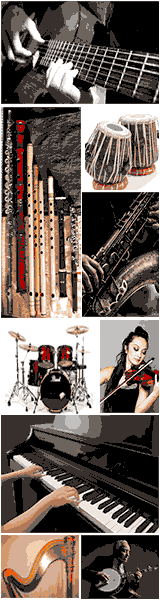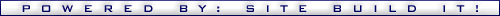Learn To Play Rock Guitar
Beginner rock guitar lessons for n00bs and rusty rockers
How To Play Guitar Tabs
To get you playing songs quickly, you need to know how to play guitar tabs. "Tabs" is really short for "tablature", or according to Dictionary.com:
- "any of various systems of music notation using letters, numbers or other signs to indicate the strings, frets, keys, etc., to be played." [tablature. (n.d.). Dictionary.com Unabridged (v 1.1).] http://dictionary.reference.com/browse/tablature
OK, in English? Tabs show you where to put your fingers on the fingerboard of the guitar. You don't have to know how to read music, so it's easy for anyone to quickly add songs to their repertoire.
Tabs aren't real good at showing the rhythm or beat of the song, but they do show you where the notes are on the fingerboard. So you do need to know what the song sounds like to use the common tabs. Have your favorite MP3 or CD handy as you are reading the tab so you can listen to the different parts of the song.
It's really simple to read a tab. The basic premise behind it is that you're looking at the fingerboard of the guitar from directly above.
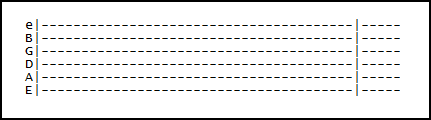
High e is String 1 and would be closest to the ground when you're holding your guitar. Low E would be the top-most string. Of course, this is assuming you are using a standard setup and tuning...
To show you where to put your fingers, each fingered position is numbered with the fret you put your finger on. If a chord is shown in the tab, the numbers will be above and below each other. If you're supposed to play single notes, you'll have a single number in a position on the tab. Let's look at some examples.
First off, let's see what the tab looks like if you just strum the open strings (once they're tuned, of course):
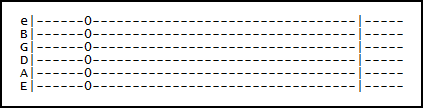
Because all the strings have a zero on them, and all together in a line, this would be an open string strum. Not really a chord, but the tab is showing the open strings as a chord.
Taking this a step forward, if you set up your fingers for a C Major chord, here's what it looks like:
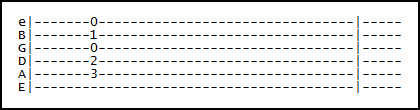
One thing to pay attention to - look at Low E. Notice it doesn't have a number? That means don't play it. But remember, you do play the strings with the zeros. OK, so far so good.
Now here is an example of a chord progression written out in tab form:
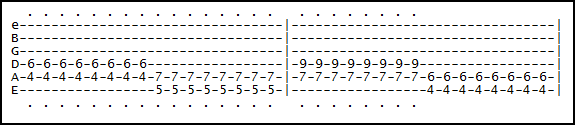
This tab is showing a progression of C#5, A5, E5, G#5. These are simple versions of the Major chords and are also known as power chords. You can get away with playing only two strings in the chords, especially when you have the distortion cranked up.
Here are some chord diagrams that show the fingering of these power chords on the fingerboard:
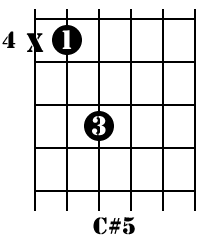
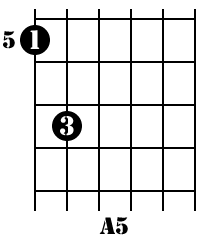
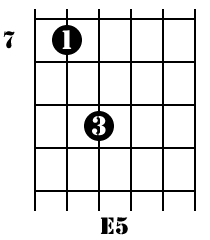
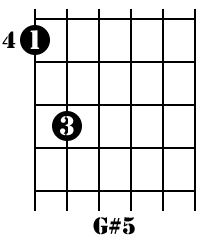
You might have noticed the dots above and below the "strings". According to the author of this tab (this is a tab of "Broken Hearts Parade" by Good Charlotte), those dots indicate you should palm-mute the chords when you play them.
This brings up one of the problems with tabs in general. There doesn't seem to be any standard notation among tab writers. One tab writer might use a set of instructions while another writer uses a different set of notations to tell you how to play guitar tabs their way.
That can make it a bit confusing when you're just learning how to play guitar tabs. This is another reason it's helpful to either know the song or have the recording handy to listen to/play along with.
One more example. This is the opening riff from "Broken Hearts Parade" by Good Charlotte.
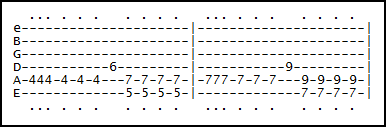
This tab is showing a combination of plucking a single strings (in this case the A and D strings) in a riff and then changing to the A5 chord (first section) and the B5 chord (second section).
That's the low-down on how to play guitar tabs. Not too bad, was it? Once you understand what all those numbers are for, it's no big deal anymore!
Writing Guitar Tabs
The examples above were all created in Windows Notepad or some other ASCII (standard computer coding for text characters) text editor. There is more complex software out there for free that will do complete sheet music for you along with tabs. Here's where it's helpful to understand music theory, since you can write out the musical scores as well as the tabs. Again, you don't have to know theory or how to read music when learning how to play guitar tabs, but theory can be helpful. OK, enough of that...
If you're interested in messing around with music writing software, you can get a free copy of Finale Notepad, which is pretty full-featured software for the price. This freeware has audio built in so when you create your tab, you can play it back in midi format to hear what you've created. You can also print out the tabs you create. Who knows, this software might help as you learn how to play guitar tabs.
Do you have a request for a tab you haven't been able to find? I'll give it a shot writing the tab or hunt the tabs down for you. Having a hard time learning how to play guitar tabs? Drop me a line. I'll help out with answers to your questions...
|
|